Support & FAQ
General – Getting started
Our system is designed to be used with trackers, thus to use the full-potential of Fliteca, we’d recommend you buy a tracker and link it with our system.
You can use Fliteca from anywhere in the world, where you have a working internet connection! It doesn’t matter if it’s a laptop, tablet or a mobile phone – we got you covered.
Tracker hardware
Currently we only support Teltonika Telematics trackers, but we‘ve built our system to be easily expandable. We‘re planning to support a wide range of trackers down the road. If you want any specific tracker to be supported, let us know, and we might adjust our timeline!
Let us know! We are planning to support a wide range of trackers, but are searching for clients to test out our initial integration. If you reach out to us, we might be able to develop that tracker support and get you going in no time!
If you encounter any issues regarding missing data in Fliteca, there might be an issue with your IO configuration. Teltonika Tracker depends on “Battery Level” IO element. “Battery voltage” and “Battery current” will not update the battery level icon.
If you think that there is no issue with the configuration but with Fliteca itself, don’t hesitate to reach out to our support!
There is no single tracker to fit every purpose, but we do have our favorites:
Teltonika FMC003 – The best OBD tracker, that’s extremely easy to install and supports monitoring a lot of live engine parameters
Teltonika FMC920 – Even though one of the cheapest, but fairly simple to use tracker that’ll provide you with basic in Teltonika
Teltonika FMC150 – Our favorite tracker, that can be easily hidden, supports an extended and ever-growing list of live car parameters and can be mounted in a way, to always have the best possible GNSS signal. It does require advanced installation, but paired with ECAN02 module it can be one of the most versatile trackers in your fleet.
In order to configure your tracker correctly, you must set the correct server, data acquisition and other parameters. We have written an article for this procedure in our Documentation
Subscriptions
Click here and Register on Fliteca page. You can then adjust your plan directly on the site. If a plan doesn’t fit your needs, please contact our team so a custom plan can be made!
Subscription can be downgraded, upgraded and cancelled anytime.