We’re excited to roll out another Fliteca release, with which we bring powerful new features, significant improvements, and essential bug fixes to enhance your fleet management experience. This update focuses on better account management improvements, API integration, and localization, while also fine-tuning our UI for smoother navigation. Let’s dive into what’s new!
Expanding Our Global Reach: Localization Support
We believe, that language should never be a barrier to efficient fleet management. That’s why we’ve added basic support for Latvian, Polish and Russian languages. Now, you can navigate Fliteca in your preferred language, making it even easier to manage your fleet effectively. Expect more language options in future updates as we continue to expand our accessibility.

Personal and Business Accounts: A New Way to Manage Your Fleet
We’ve reworked our account system to support both personal and business accounts, giving users more flexibility in how they manage their fleets. With this update, personal users will see a Fleet View, while businesses now have access to an all-new Company View—a centralized hub where you can oversee all resources tied to your account, including employees, permissions, subscriptions, and more. Whether you’re a solo operator or managing an entire organization, Fliteca now adapts to your needs.
Seamless Integration with External API
Integrating Fliteca with your existing systems just got a whole lot easier! Our new External API for enterprise business clients allows you to integrate Fliteca to your own internal applications! This means you can now sync vehicle data, automate tasks, and streamline operations with your custom internal company tools.
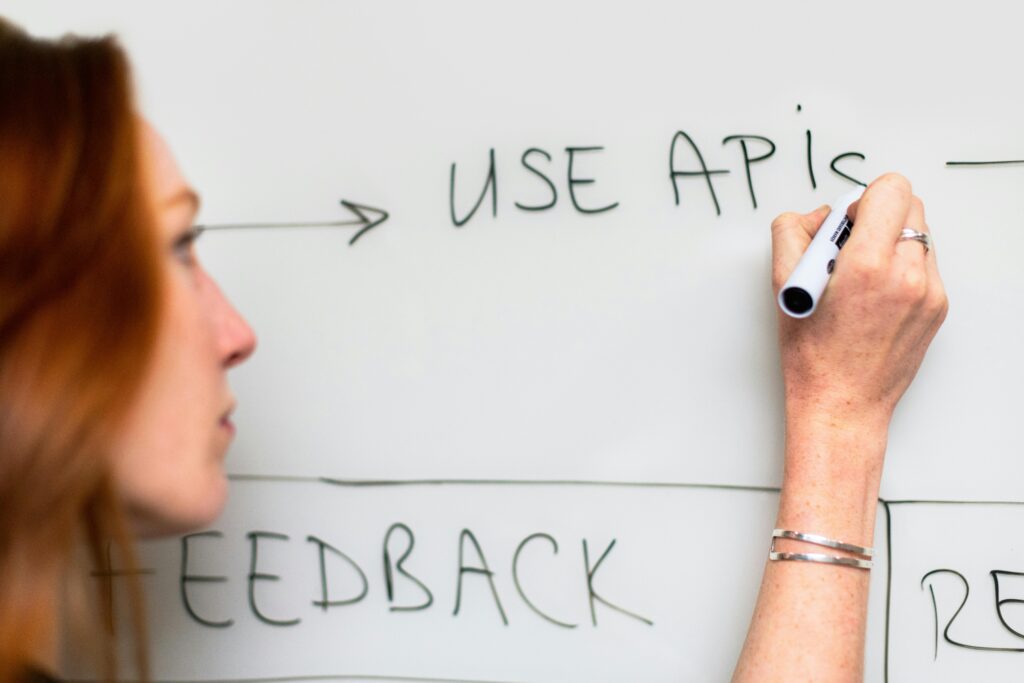
Introducing Vehicle Tags for Smarter Organization
Managing a fleet often means dealing with dozens—if not hundreds—of vehicles. To help with organization, we’ve introduced vehicle tags, allowing you to label your vehicles with multiple custom tags. This functionality will continue to expand in future updates, providing even greater flexibility in fleet categorization and management.
Improvements for a Smoother Experience
Navigating the employee table is now easier than ever. We’ve removed multiple filters and replaced them with a single global filter for quicker searches. Additionally, new warning icons will now appear next to employees who haven’t accepted their Fliteca invitation, don’t have assigned permissions, or haven’t provided their name and/or surname. This ensures managers can quickly identify and resolve issues with employee accounts.
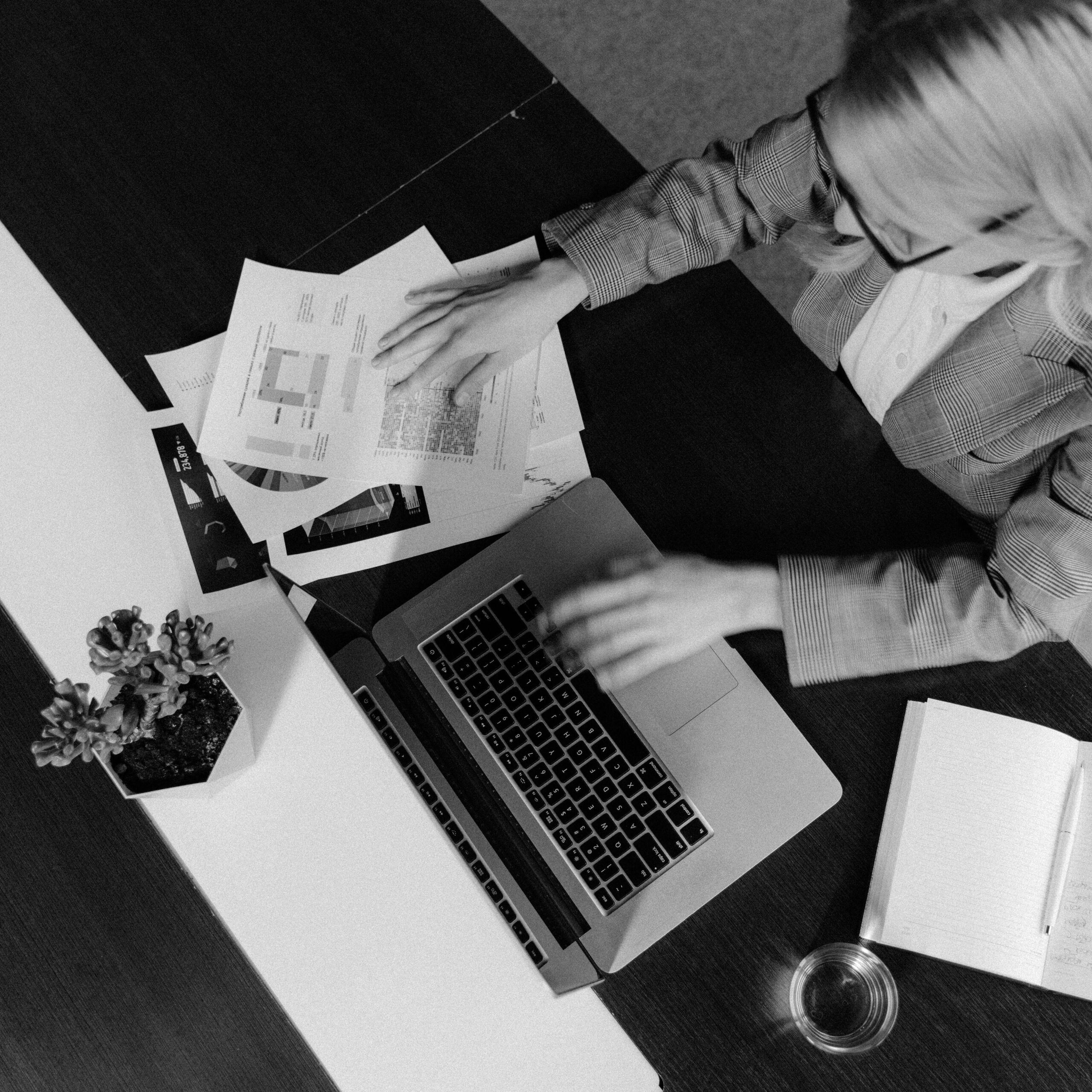
During this update, we also made several refinements to the vehicle map to improve usability. Geo-zones now have a softer gray tone, making them less intrusive while still remaining visible. Geo-zone labels only appear when you hover over them, reducing map clutter. Vehicle visibility toggles have been moved to the map itself, right below the zoom controls, and ignition status icons have been added to the vehicle table, making it easy to see which vehicles have their engines running.
Bug Fixes for a More Reliable System
No update is complete without fixing pesky bugs! Here are some of the key fixes included in this release:
- Fixed random logout occurrences, ensuring a more stable session experience.
- Map tile layer changes no longer reset the map position, so your view remains intact.
With these enhancements, we hope to bring a more intuitive, powerful, and user-friendly fleet management experience. As always, we appreciate your feedback—your insights help us continue refining and improving Fliteca.
Ready to explore the new features? Log in now and see what’s new!
Happy Tracking!
— The Fliteca Team